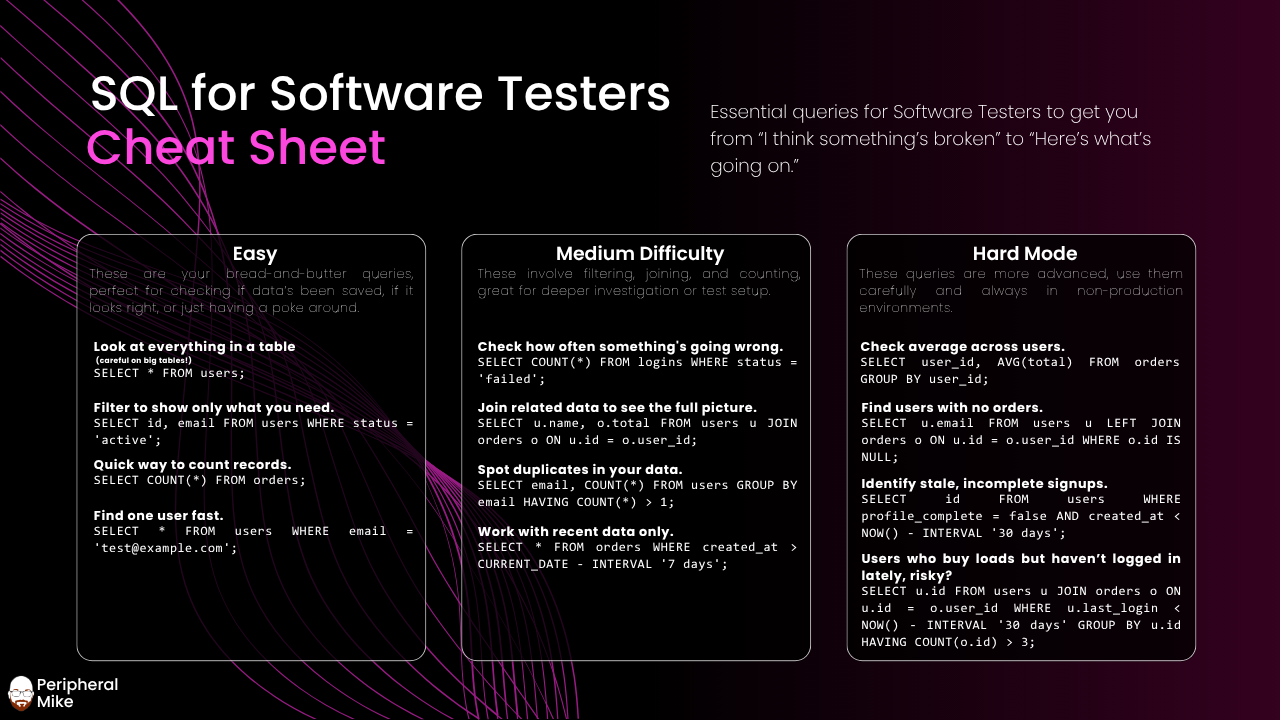SQL Basics for Software Testers.

A few years back, I was knee-deep in a bug that only seemed to happen in Staging. Developers swore the feature worked. Product swore it didn’t. And I… well, I was kinda stuck in the middle, holding a Jira ticket and a rising sense of dread. Eventually, I peeked into the database with a friendly dev and found that one of the values being tested was never even created in staging.
That was the moment it clicked for me: if you're testing an app, but have no idea what's going on in the database, you're flying half-blind.
Why is this important though?
Even if you're not a “technical tester” (whatever that means today), knowing a bit of SQL gives you power. Power to check if your test data actually exists. Power to verify what your app is writing to the database. Power to triage bugs without waiting on someone else to do a data dump for you.
In short: SQL's one of those tester skills that pays off again and again.
So, what will you learn here?
In this post, I’m going to walk you through:
- How to connect to a database and run your first query
- Super basic SQL commands testers should know
- Real-world testing scenarios where SQL saves the day
You won’t be a database wizard by the end of this, but you will know enough to poke around and ask better questions.
Right, let's get started then, shall we?
Connecting to a database
Let’s assume your team has a shared database you’re allowed to access (talk to your devs/DBA first, don’t just go poking around production!).
You’ll need:
- A database client (like DBeaver, DataGrip, or even a terminal)
- Connection details: host, port, username, password, and database name
Once you’re in, you can start querying.
SELECT 101
The most basic SQL command you’ll use is SELECT. It pulls data out of the database.SELECT * FROM users;
This gets everything from the users table. Not ideal if that table has thousands of records, let’s filter that, eh?
SELECT id, email FROM users WHERE status = 'active';
That one grabs just the id and email of active users. Clean and focused.
Useful SQL for Testers
Here are a few patterns you’ll come back to again and again:
Finding a specifi record in a database:SELECT * FROM orders WHERE order_id = 'ORD12345';
Count how many records match a specific condition:SELECT COUNT(*) FROM sessions WHERE created_at > '2024-01-01';
Look for duplicates (common in testing bulk uploadsSELECT email, COUNT(*) FROM users GROUP BY email HAVING COUNT(*) > 1;
Join data from multiple tablesSELECT u.name, o.total FROM users uJOIN orders o ON u.id = o.user_idWHERE o.status = 'failed';
Learning to write joins is like levelling up in a video game. Tricky at first, but very satisfying once you get it. Don't worry if you don't get joins yet, I've been working with SQL for a long time now and I only just get it.
Real Testing Scenarios
Here are a few scenarios where I've personally found that having some SQL in my back pocket has been really helpful!
- Bug verification: A user reports their email preferences aren’t saving. You run a quick query and find the value in the
user_settingstable hasn’t changed. That’s confirmation, not speculation. - Test setup: You need a user who’s placed 3 orders and hasn’t logged in for 30 days. Write a query and find one in seconds, no need to beg devs to find it.
- Regression checks: A recent change to discount logic should apply only to orders over £100. You can run a query to confirm which orders got discounts and which didn’t.
Remember...
- SQL's your secret weapon. It’s not about being a database wizard, it’s about not being helpless when someone says, “Well, it looks fine to me.” A few well-placed queries can cut through the noise and show you what’s actually going on under the hood.
- You don’t need to know all the things. SELECT, WHERE, JOIN, COUNT that’s your starter kit. Honestly, you can do 80% of what you need as a tester with just those. Anything else is a bonus, not a barrier.
- You’ll write better bug reports. There’s a huge difference between “I think the data’s wrong” and “I checked the
orderstable and this user’s discount value is null when it should be 0.15.” One sounds like a guess. The other sounds like you know your stuff. Guess which one gets fixed faster? - It saves you time (and favours). Every time you don’t have to message a dev with “Hey can you check the DB for me?” is a win. Not just because it makes you look more self-sufficient but because you’re not waiting 45 minutes for someone to context switch back to your problem.
- It’s not just about bugs, it’s about insight. Want to know how many users have hit a feature you’re testing? Or what kinds of inputs are being saved? SQL lets you see the shape of the real data, not just what you mocked up in your test case.
- You’ll probably start spotting risk better. Once you get a bit comfy with querying, you’ll naturally start noticing oddities, duplicated rows, dodgy timestamps, missing relationships, and those insights often lead to better tests before bugs even happen.
Let's wrap up!
SQL doesn’t need to be scary, and it certainly doesn’t need to be reserved for the backend crowd. As testers, we spend so much time looking at how things behave, but without peeking under the hood, we’re often guessing why. And honestly, that’s where the value of SQL really kicks in.
You don’t need to be fluent. You don’t need to write stored procedures or optimise indexes. You just need to know enough to ask better questions, and validate your hunches with data instead of vibes.
I’ve always found that the testers who can write even the simplest query tend to catch bugs earlier, write clearer reports, and move that little bit fasterm, because they’re not waiting around for someone else to spoon-feed them test data or debug outputs. They can see for themselves. And that makes a huge difference.
So if SQL still feels like that thing you “should probably learn someday” let this be the nudge. Crack open a tutorial, play around in a safe dev environment, or pair up with a friendly developer and start asking questions. Every query you write is a step towards being a sharper, more independent tester.
And the best part? It’s a skill that pays off across almost every project, product, and platform you’ll ever work on.
Here, have a cheatshseet.
I love a good cheatsheet. And let’s be honest, half the battle with SQL is remembering what you actually need in the moment. So here’s a quick cheat sheet you can refer back to, no fluff, just useful stuff.